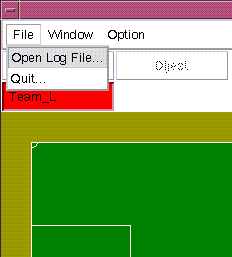
LogMonitor requires Java1.1 or later version.
The following URLs help you to install Java.
http://www.sun.co.jp/,
http://java.sun.com/cgi-bin/java-ports.cgi.
To check the version of Java installed in your machine, input command
prompt> java -version.
Get gz file or zip file from
http://kiyosu.isc.chubu.ac.jp/robocup/LogMonitor/index.html#history
Uncompress the files at your sutitable directory.
At the directory, inputprompt> java LogMonitor
Click [File-OpenLogFile] menue in the upper menu bar.
Select a logfile to be analyzed from dialog menue.
Press [Analyze] button or [BuffAnalyze] button.
[Analyze]: LogMonitor analyzes the game while reading the logfile.
[BuffAnalyze]: LogMonitor starts the analysis after it reads the logfile.
A dialog where you indicate time range of analyisi will
appear after LogMonitor reads the file.
Input start time on [Start], and end time [End].
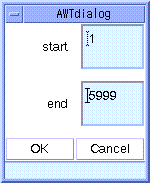
The game is displayed during analysis.
After finishing game analysis, a dialog box appears.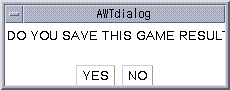
If you want to save the result of analysis, press [YES] button,
otherwise [NO] button.The results are saved in the following format:
Radio buttons changes the displaying contents.

Following statical data are displayed.
- SCORE :total points that the team got.
- OFFSIDE :number of offside that the team did.
- CORNER KICKS :number of corner kicks that the team did.
- POSSESION PERCENTAGE:percentage of game time which the team controlled the ball. (not implemented at present)
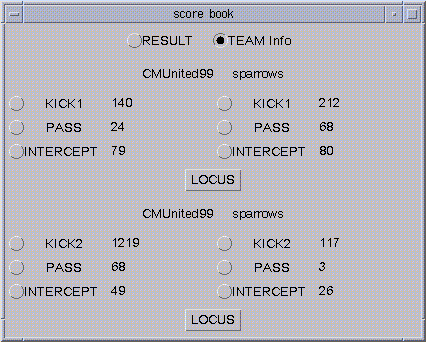
The definition of KICK, PASS, INTERCEPT are the follwoings:- KICK :total number that the team kicked the ball.
- PASS :total number that the team passed the ball.
- INTERCEPT:total number that the team intercepted the ball from the other team.
- KICK
The positions of kick are displayed as a circle.
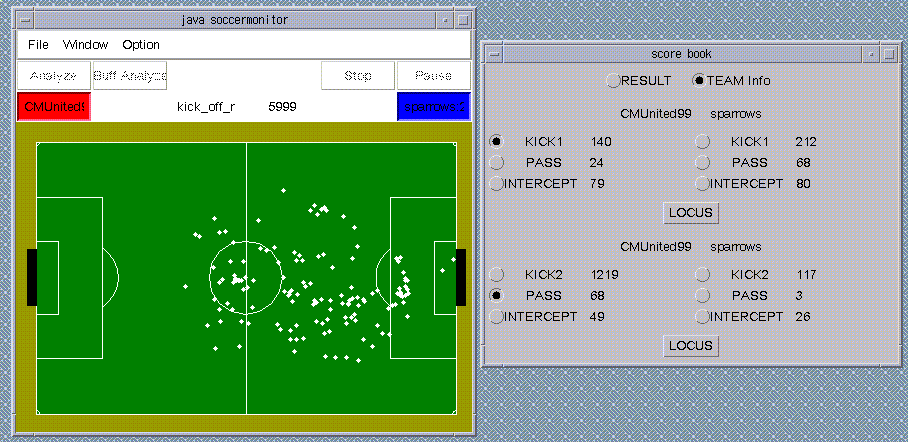
- PASS
The lines are the pass trajectory, The red end point is end point.
FORMAT: